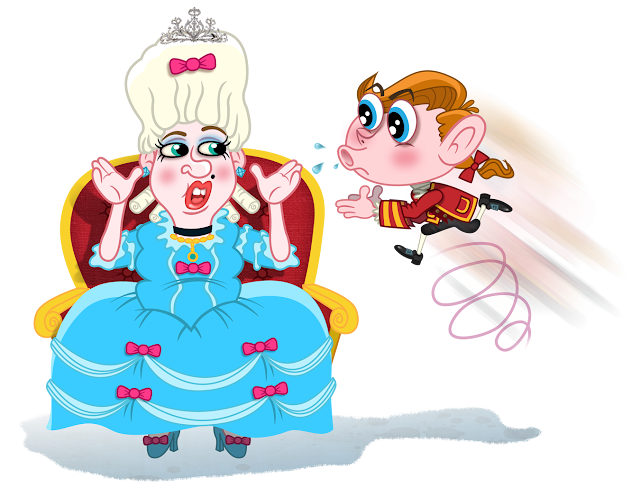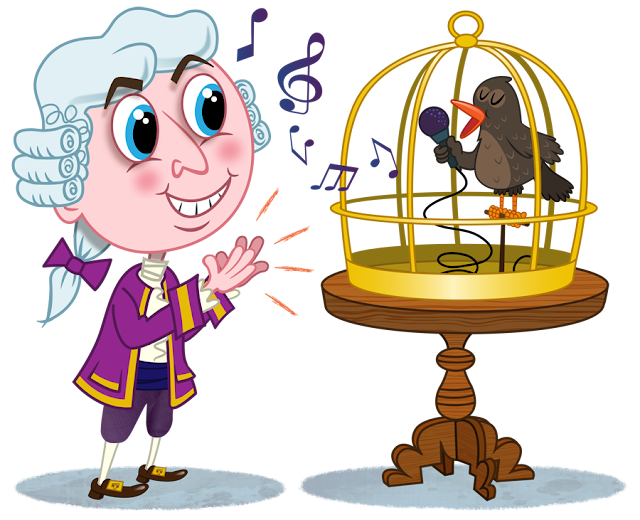Wednesday, December 24, 2014
Friday, December 12, 2014
Sacagawea Biography Series for National Geographic Kids Publishing





I just completed this series for Nat Geo before the holidays. There might be a second pass on them for editorial reasons but this is most likely the final set they will use to print from. It was fun learning about Sacagawea and although I knew the basics about her as a historical figure I have really gained an appreciation for her through working on this project. Hope I get more from Nat Geo on this. FUN FUN!!
Tuesday, October 28, 2014
Halloween Scaries of 2014 in an Animated Gif!
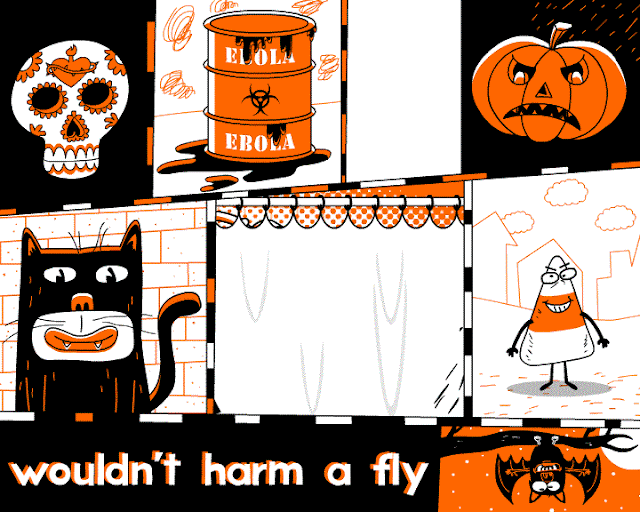
Since I'm working on samples of my work in motion I thought it would be the perfect time to create an animated gif for Halloween. Halloween is my favorite holiday and this year we've had some news items that only add to our list of things to be afraid of, so I worked one of those items into my gif. See if you can find the new reference.
Happy Halloween, y'all!
Friday, October 03, 2014
"Robots Taking Our Jobs" Illustration
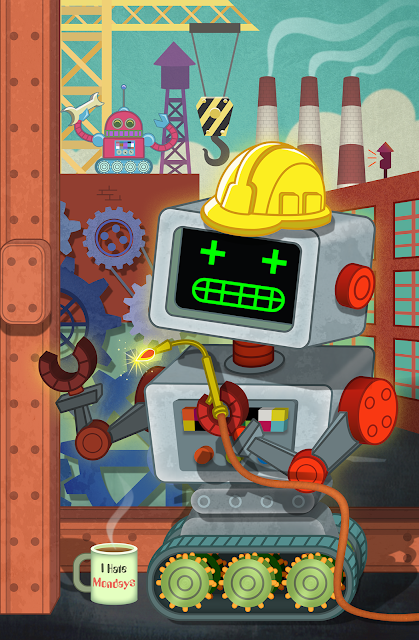
Hooray! I completed my illustration about the threat of robots taking all our jobs away. I tried to get a subtle "WPA" quality coming through on the finish, although it's just enough of it that I hope it makes sense. Adding smokestacks and gears to any background make it feel industrial and WPA-like, I guess.
Thursday, July 10, 2014
Resource Links and Info For Building Apps
Thanks so much to everyone who came to the workshop about building apps from an Illustrator's POV. Here are some reference links that I think you'll find very useful when planning an app if you don't have a coder helping you.
Quick References for Creating an App
1. Be sure to create your work in RGB. Anything made for a screen is in this palette and you would use pixels to describe the size of anything you create. If you’re using a plugin like Kwik (from Kwiksher) then they already have the formats and dpi ready for you.
2. Most of the work you will make will be in a series of layered psd’s in photoshop or as a png with a transparent background. You can use jpg’s, but png’s don’t have the kind of compression that a jpg has and the quality is so much higher with a png because it is lossless compression.
3. To produce an app that you will want to upload to the app marketplace you’ll need to have an App Development license. It costs $99 for 1 year. https://developer.apple.com/programs/ios/
4. Here is the link for the company Kwiksher that has the software downloads for Kwik, Kutt and Kaboom. The free version allows you up to 4 pages/screens of your app and is a good way to just learn how to use the software. http://kwiksher.com
5. For the Publishing Software Kwiksher recommends Corona. http://coronalabs.com
6. If you choose to learn “X Code”, you can download the software and tools from here for free: https://developer.apple.com/xcode/
7. Here is a great step-by-step tutorial for using Kwik to create an app from complete scrap. http://www.raywenderlich.com/19415/how-to-make-an-interactive-ebook-without-any-code
8. Here is an article about building apps without having to learn code from USA today that has links to other software companies that provide different services than Kwiksher. http://usatoday30.usatoday.com/tech/products/2011-08-16-apps-how-to-make_n.htm
9. Will Terry has a great online course for learning Kwik to create story apps with interactivity. http://schoolofvisualstorytelling.bigcartel.com/product/learn-kwiksher-class-lite
10. The channel for Kwiksher offers some free tutorials for learning Kwik and some of the other software that Kwiksher produces to design and create apps. https://www.youtube.com/user/kwiksher
11. This link has some standard downloadable templates for creating apps that are in photoshop PSD formats. http://code.tutsplus.com/tutorials/iphone-and-ipad-design-templates-and-how-to-use-them--mobile-3418
Quick References for Creating an App
1. Be sure to create your work in RGB. Anything made for a screen is in this palette and you would use pixels to describe the size of anything you create. If you’re using a plugin like Kwik (from Kwiksher) then they already have the formats and dpi ready for you.
2. Most of the work you will make will be in a series of layered psd’s in photoshop or as a png with a transparent background. You can use jpg’s, but png’s don’t have the kind of compression that a jpg has and the quality is so much higher with a png because it is lossless compression.
3. To produce an app that you will want to upload to the app marketplace you’ll need to have an App Development license. It costs $99 for 1 year. https://developer.apple.com/programs/ios/
4. Here is the link for the company Kwiksher that has the software downloads for Kwik, Kutt and Kaboom. The free version allows you up to 4 pages/screens of your app and is a good way to just learn how to use the software. http://kwiksher.com
5. For the Publishing Software Kwiksher recommends Corona. http://coronalabs.com
6. If you choose to learn “X Code”, you can download the software and tools from here for free: https://developer.apple.com/xcode/
7. Here is a great step-by-step tutorial for using Kwik to create an app from complete scrap. http://www.raywenderlich.com/19415/how-to-make-an-interactive-ebook-without-any-code
8. Here is an article about building apps without having to learn code from USA today that has links to other software companies that provide different services than Kwiksher. http://usatoday30.usatoday.com/tech/products/2011-08-16-apps-how-to-make_n.htm
9. Will Terry has a great online course for learning Kwik to create story apps with interactivity. http://schoolofvisualstorytelling.bigcartel.com/product/learn-kwiksher-class-lite
10. The channel for Kwiksher offers some free tutorials for learning Kwik and some of the other software that Kwiksher produces to design and create apps. https://www.youtube.com/user/kwiksher
11. This link has some standard downloadable templates for creating apps that are in photoshop PSD formats. http://code.tutsplus.com/tutorials/iphone-and-ipad-design-templates-and-how-to-use-them--mobile-3418
Friday, June 13, 2014
Mozart Biography Series for National Geographic Publishing
Tuesday, March 11, 2014
Chico News & Review Valentines Cover
 I did a few illustrations for Valentine's Day last month and this is one complete layout I received back from one of those clients. The art director was very specific about the couples and all the types of trees, even the birds and the bees reference. It was a lot to get in there but I think it came out ok.
I did a few illustrations for Valentine's Day last month and this is one complete layout I received back from one of those clients. The art director was very specific about the couples and all the types of trees, even the birds and the bees reference. It was a lot to get in there but I think it came out ok.